
3D Leap Land Asset Pack
A downloadable asset pack
Download NowName your own price
Create vibrant worlds to explore full of collectables and perils!
3D Leap Land contains 70+ stylized 3D assets designed to build a fully-fledged game world with different areas, items, obstacles, enemies among other features!
Featuring
- Ground tiles (Grass, Dirt, Wood, Cloud & Water) and Trails
- Signs, Bridges, Ladders, Walls and Fences
- Crate, Coin, Heart, Gem, Key & Treasure Chest
- Spikes, Slime, Bee, Bomb, Cannon & Bullet
- Trees, Flower & Various Grass and Rocks to add variation
- Plus Many More!
- Blendshapes for Animations
- Only ONE texture and TWO materials required
Assets in FBX and OBJ formats. Blender project file provided.
OBJs do not support blendshapes or multiple materials.
Support
Support by wishlisting Bit ESC on Steam.
License
Free for personal and commercial use, no attribution required (Creative Commons Zero, CC0).
| Status | Released |
| Category | Assets |
| Rating | Rated 4.6 out of 5 stars (14 total ratings) |
| Author | Essssam |
| Genre | Adventure, Platformer |
| Tags | 3D, 3D Platformer, assets, Cartoon, Colorful, Cute, Singleplayer |
| Asset license | Creative Commons Zero v1.0 Universal |
Download
Download NowName your own price
Click download now to get access to the following files:
3D Leap Land Asset Pack 2.6 MB
Godot 4.3 Project 2.8 MB
if you pay $3 USD or more
Development log
- 3D Leap Land - Godot Project Now Available!Dec 15, 2024
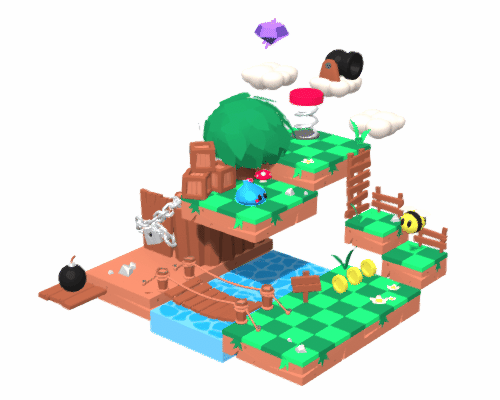

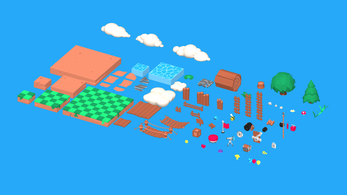
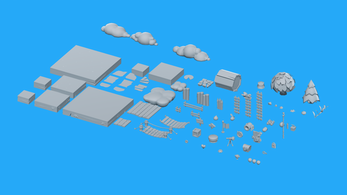
Comments
Log in with itch.io to leave a comment.
👍
Hey! I really, REALLY like this! Can I use it for my game?
Absolutely! Go ahead.
I'm not too familiar with Godot's workflow for importing 3d models, unfortunately.
Love it! great work! I can use in my project for free?
Thanks! Yeah, go ahead.
Hi, I really like this asset pack but I'm having trouble finding the animations and textures with the FBX files. I use Godot. all the models are grayed out and the objects with animations don't show the animations
Hi. For the greyed out issue, you'll need to create a material, plug in the palette texture and apply that to the models. As for the animations, I'm not sure how Godot handles blend shapes, sorry.
Thanks!
Hi, my name is Loxaevion, and I have a Tutorial based channel for the blender game engine. specifically UPBGE. I am working on a big tutorial series using your 3D Leap Land assets. I have a demo scene made for this tutorial and wanted to ask you If I could make a download file with just the assets in the scene. this way people could follow along with the same project file as me.
I wanted to ask since I don't want to take away from your downloads. I will also have your info, such as a link to your itch, and other social media. in the description of the video. and a call to action in the video as well.
thank you for your time.
This is the example Scene
Hey Loxaevion. I got started in game dev/art thanks to channels like yours so yeah, go ahead. And good luck with the tutorial series!
Thank you! I hope the series will bring some traffic over here. You have some really cool stuff.
Thanks Loxaevion!
Hey there, this is great!
I imported to Unity, but all of the Objects and FBX files are grey... how can I get the properly colored models?
Hey Aaron, I haven't used Unity in a while but generally what needs to be done is creating a new material with the appropriate textures and applying that material to the models.
Is it possible to get the animations as separate .fbx files?
I wouldn't be able to deliver that in a timely manner unfortunately. I'd recommend opening the files in Blender and exporting new files based on your needs.
Hi, i love your art, i saw that you use Cinema4D to make it, could you publish a tuto to explain how you made this asset pack please?
Thanks! This asset pack actually was made entirely in Blender though.
hey! love this asset. btw, I have imported it to my unity project and there is no animation, but I used fbx files. any thoughts on how I can fix it?
Thank you! Animations are achieved through blend-shapes. When importing a model that supports animation, you'll find BlendShapes under Skinned Mesh Renderer in the Inspector.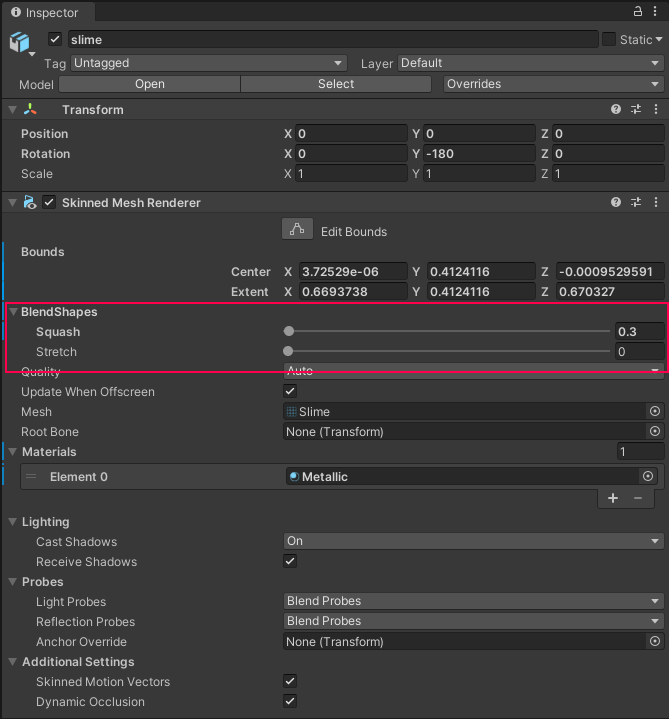
oh, I got it. thank you!
How do you work with them though code in unity?
You can use the SetBlendShapeWeight function: https://docs.unity3d.com/ScriptReference/SkinnedMeshRenderer.SetBlendShapeWeight...
Thank you